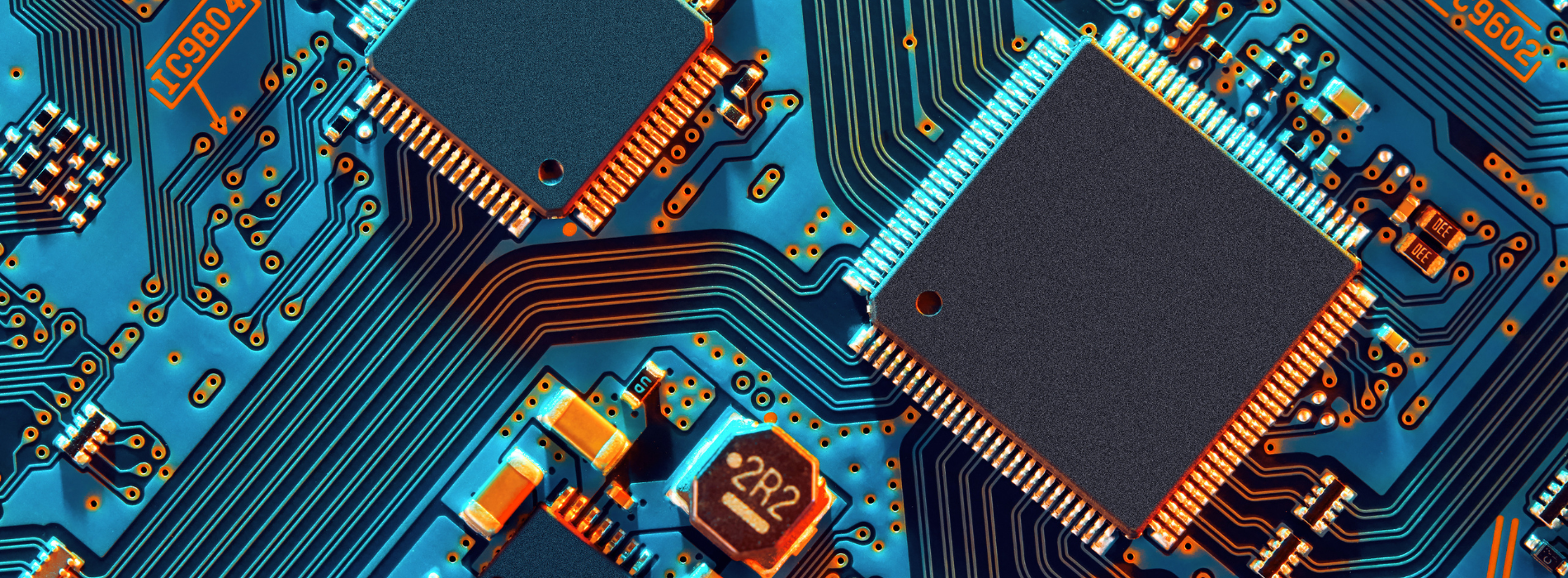
Cut out unnecessary costs and delays by strategically acquiring the exact hardware end users need to be successful
Let’s be honest — IT was dealt a pretty rough hand right from the start of the year.
Expanding digital workplaces. Prioritizing remote workforce experience. Solving unique remote work challenges. Upgrading infrastructure. Planning new hybrid work models.
Now there’s an even bigger challenge ahead: A global computer-chip shortage that’s slowing the production of much-needed hardware.
Due mostly to the pandemic, supply chain issues are making it harder to secure the semiconductor materials needed for a variety of chip-dependent products, including laptops, desktops, tablets, and other work devices. As a result, orders are being delayed, prices are surging, and plans for hardware refreshes and fully outfitting hybrid workforces have been disrupted.
From schools to financial firms and grocery stores, the worldwide chip shortage — which comes amid soaring prices for silicon wafers, and the resins and metals used in their manufacture — is rippling through supply chains. It is causing tech-hardware manufacturers to idle factories, vendors to put orders on hold and has left enterprise IT customers in limbo, industry analysts say.
“Chip Shortage Keeps CIOs and Other Tech Leaders Scrambling” by Angus Loten
Aug. 9, 2021, The Wall Street Journal
And with Covid-19 cases on the rise again in several parts of the world, it looks like the chip shortage will get worse before it gets better. Many industry experts estimate suppliers won’t catch up until the end of the year or beyond.
That puts many IT departments in a tough spot — especially as they try to roll out needed hardware refreshes that were delayed by the pandemic or fully equip hybrid workplaces. But the situation is far from hopeless.
Because even when the chips are down, IT still has one important card to play: Right-sizing.
Why Right-Size Your Environment?
Creating optimized workplaces is a little more complicated than just acquiring all the latest hardware for new projects or time-based refreshes. And it’s certainly more involved than just guessing what end users need and hoping there’s enough hardware to go around.
What IT departments need is a Goldilocks kind of solution — something that’s just right.
Right-sizing — the process of analyzing end user and digital environment needs and determining the exact hardware, software, licenses, services, and other resources required — helps organizations make more strategic and cost-effective decisions when equipping digital environments. A few of the main reasons to right-size include:
- Hardware/software savings
- Improve digital employee experience (DEX)
- Reduce risk of legacy systems
And, of course, the global chip shortage has become another big motivator to minimize any amount of unnecessary hardware. By understanding how devices perform and what’s being used (or not used), IT teams can avoid making costly and unnecessary orders that could be delayed for months.
4 Steps to Right-Sizing Success
Whether it’s for physical devices, virtual desktops, desktops as a service (DaaS), or software as a service (SaaS), a successful right-sizing strategy needs to be constantly working and frequently adjusted.
“It’s not just a one-and-done,” according to Rob Robinson, senior solutions engineer at Lakeside who works with enterprise IT teams across North America. “It’s a process, and it comes and it spins back around. We need to understand a lot of things that are going on in the environment.”
This is true even of hardware, which can decline at different rates depending on a number of changing factors, including function, usage, and the software it supports. So to ensure organizations are always getting what they need, IT should consider these four right-sizing tenets.

Plan
As tempting as it is to simply buy hardware and figure everything out later, it’s not a very practical option. To effectively right-size devices and other equipment, IT teams can start by understanding their end users and digital environments a little better.
That means analyzing users’ hardware needs based on device performance and usage, which can be easily accomplished using a digital experience management (DEM) solution. IT can also track what hardware is already in the environment, how old it is, what issues there are, and if any assets can be repurposed to fulfill immediate needs as well as cut down on expenditures.
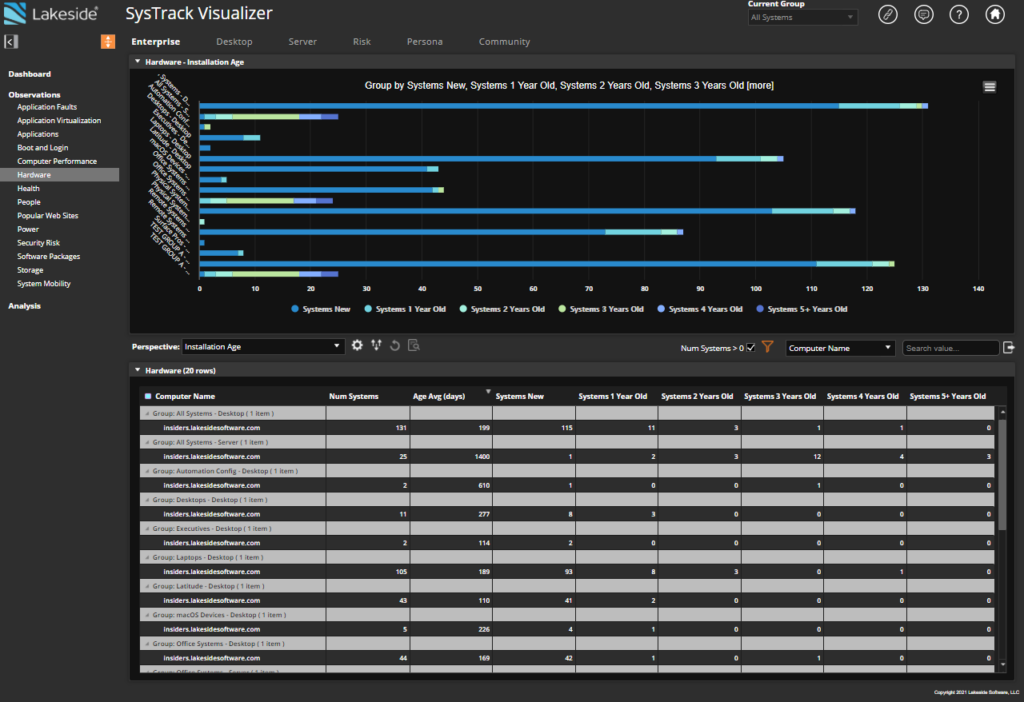
Transform
After planning out what upgrades are needed, IT can then focus on how to quickly and efficiently deploy new hardware or carry out larger desktop transformation projects.
Some key questions to answer at this point might include:
- Which users or groups of users need hardware upgrades immediately?
- How can upgrades be deployed with minimal disruption to end users — especially those who are working remotely?
- How can IT monitor performance throughout the deployment process and proactively address issues?
- What will success look like, and how will that be measured?
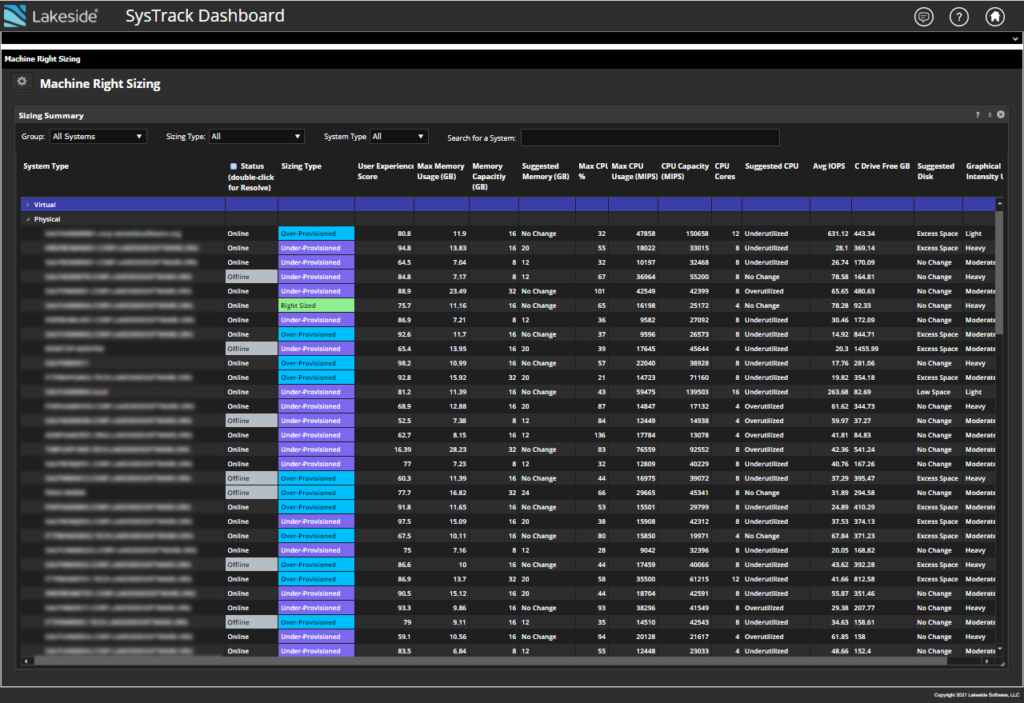
Optimize
Much like in the planning stage, optimizing hardware deployments requires more insight into how devices are performing and how well they work for end users, too.
After all, digital environments are always changing with new software, updates, patches, different users, cloud migrations, etc. So even after the deployment is done, IT still needs to constantly monitor hardware to make sure it’s performing well, meeting user needs, and not hindering productivity.
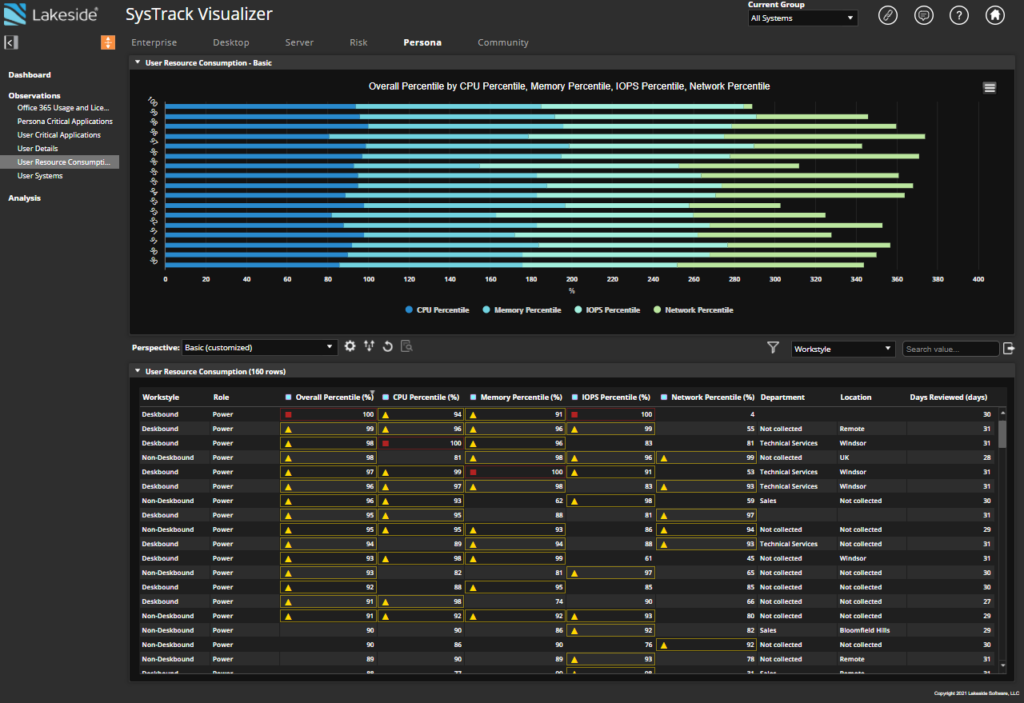
Understand
Right-sizing doesn’t stop with just one deployment. IT will always need to start thinking about the next cycle based on the last.
- Is this hardware still performing well?
- Is it still meeting user needs?
- What impact does it have on productivity?
- What specific hardware is needed to improve digital employee experience?
And before you know it, IT is starting to plan the next right-sizing endeavor.
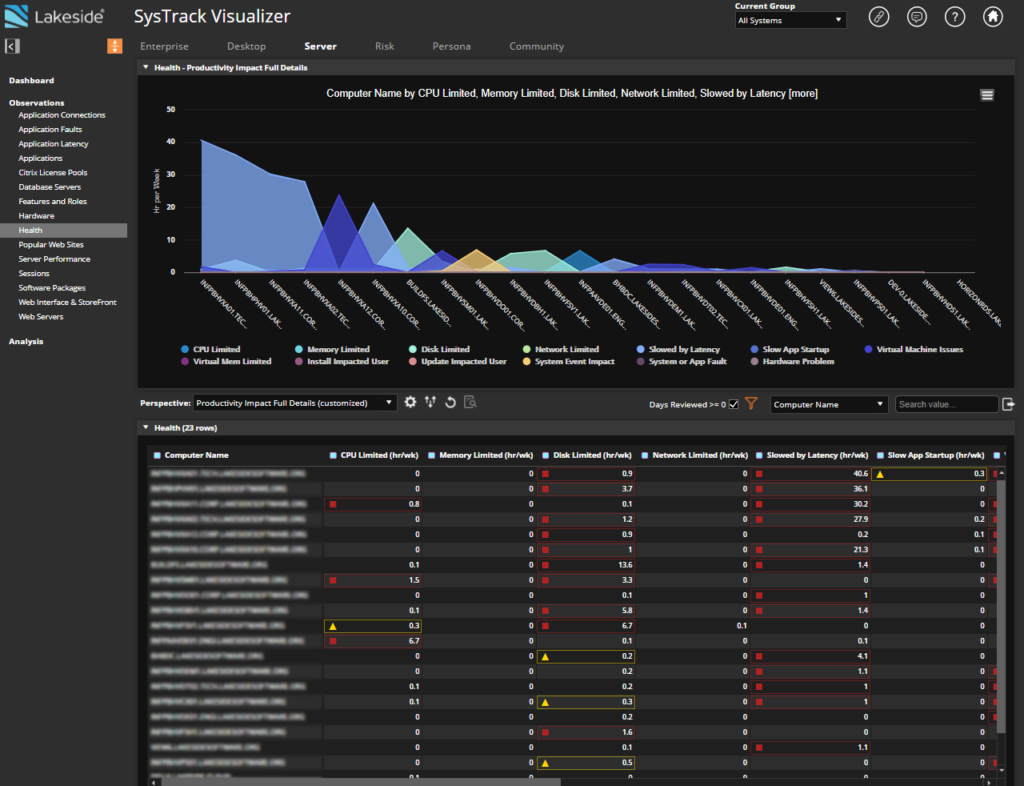
Challenges of Right-Sizing Digital Environments
Although strategy is critical for providing the right hardware to end users, nothing can happen without the right tools.
Some of the biggest hurdles to right-sizing hardware can include:
- Lack of visibility to take inventory, track performance, and understand actual usage.
- Inability to group users into personas that can drive need-based procurement decisions.
- Little to no insight into digital employee experience.
To eliminate these blind spots and successfully understand, plan, deploy, and optimize hardware, there’s Lakeside’s Digital Experience Cloud, powered by SysTrack.
Using this powerful DEM solution, IT is able to capture high-frequency, high-fidelity data directly from devices to gain a unique end-user perspective of digital experience impacts. And by applying intelligent analysis to a rich repository of data, the Digital Experience Cloud can then provide IT with a clearer view of hardware across the digital environment; user needs and work behaviors; and possible device issues that are negatively impacting digital employee experience and productivity.
Right-Size Your IT Strategy
While there’s no telling when computer chip manufacturers will finally catch up with demand, organizations can at least take a more strategic approach to hardware procurement that eliminates unnecessary expense and delays.
Beyond the global chip shortage, right-sizing can also help IT cut down on service desk issues, constant maintenance, and bad digital experiences.
But these results don’t just happen. It all depends on the right solution.
Subscribe to the Lakeside Newsletter
Receive platform tips, release updates, news and more


