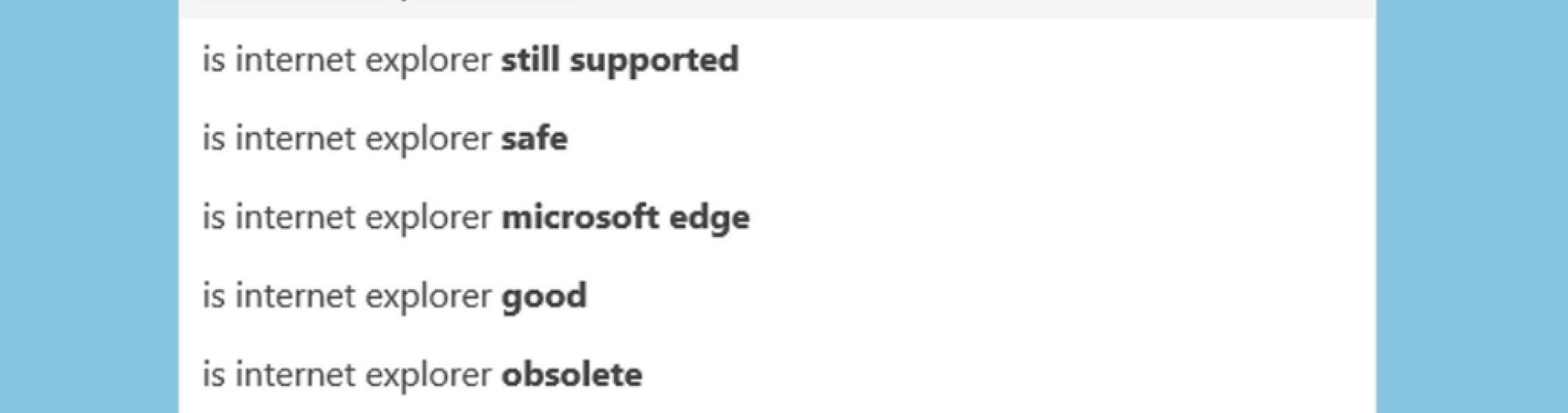
“The perils of using Internet Explorer as your default browser” doesn’t sound like a headline that would come from Microsoft, but in a recent company blog post, Chris Jackson, Microsoft’s Worldwide Lead for Cybersecurity, outlined the case against IE.
Now, deciding whether to delete Internet Explorer is easy enough for the average home user, but it’s not that simple when it comes to enterprise IT. Dig into the comments on the Microsoft post and you’ll find some of the reasons why organizations are hesitant to stop using Internet Explorer despite its unpopularity among users:
- IE’s successor, Microsoft Edge, is currently only available on Windows 10 and won’t work with virtual desktop technology (but worth noting that Windows Virtual Desktop will change that).
- Asking end users to switch or use multiple browsers can be confusing and will likely require IT support.
- As one commenter put it, organizations have spent “millions of dollars and thousands of hours” working on apps designed for IE.
That last point is really the stopper for many teams, which Jackson acknowledged. Responding to a commenter, Jackson noted, “I get that it’s impractical to assume that [organizations] would have any business justification for updating everything all the time. My concern is that, to accommodate apps that do need IE, [organizations] use it for everything. We want you to use IE for the sites that need it – what I’m trying to say here is that I hope you don’t use it for everything else.”
Why Does Microsoft Want You to Stop Using Internet Explorer?
Microsoft released its final version of IE (IE11) in 2013, which continues to ship with Windows 10. Although Edge is the Windows 10 default browser, many are understandably confused as to why Microsoft would want people to stop using their own product, especially one that comes preinstalled. (You can’t even uninstall IE in Windows 10—I’ve tried.)
The short answer is that Microsoft doesn’t think IE delivers a modern browser experience. They’re no longer supporting new web standards for it, which means that developers wanting to take advantage of those new standards either search for a band-aid solution for IE UX or stop worrying about it.
As a B2B enterprise software vendor, our website has a higher than average percentage of visitors on IE (around 25%). We are more conscious about ensuring a good UX with IE than most of the internet, and every now and again I’ll try to use a feature of our CMS or an HTML5 element before realizing it won’t work with IE. The struggle is real.
But to reiterate Jackson’s point above, Microsoft isn’t saying to never use IE but to use it only when required.
Here Are Your Options
It’s up to organizations to decide whether to keep using IE and how often. As long as the browser is secure, supports the apps users need, and is easy for IT to manage, there will be some who don’t see a reason to switch.
The main case for switching is ensuring broader website compatibility, enabling the use of modern web apps, and enhancing end-user experience. The difference between IE and other browsers might not be too noticeable now but will become more pronounced in the future as other browsers modernize while IE stands still. It’s also worth noting that since most employees use a non-IE browser at home/on mobile, they’ll likely notice IE’s differences.
Option 1: “Delete” Internet Explorer
For the average Windows user, if IE isn’t enforced by your IT department and you don’t need any apps that rely on it, you can simply forget about IE and start using another browser. You can’t delete Internet Explorer completely in Windows 10, but you can turn it off.
If you’re an IT team looking to curtail IE use at your organization, you have a few more steps to follow:
- Assess current IE usage in your environment: gather data on which users and systems use IE and how many versions are out there. Find out whether any apps are running that require IE and who is using them.In terms of tools for managing Internet Explorer, one method is to enable Microsoft’s Enterprise Site Discovery or site discovery through Windows Analytics, which provide data on IE characteristics and website visits. Alternatively, SysTrack customers already have access to data about all browsers and versions that exist in their environment as well as popular websites (based on active usage hours), faults, browser extensions, and more.
If you aren’t already using SysTrack, you can download a Secure Browser Report as part of our free Citrix Assessment, which provides all the data you need to understand IE usage in your environment. As a bonus, you’ll get access to a 60-day free trial of SysTrack, which provides analytics on the health and performance of your physical and virtual systems. The assessment will help you audit your endpoints, exposing underutilized resources and top end-user experience impacts.
- If any users are using IE-only apps, migrate them to alternatives. If they are legacy apps maintained by the organization, begin the process of modernizing them.
- Communicate changes to users and enable them on which browsers to use instead. Monitor the performance of new browsers to ensure a positive end-user experience.
Option 2: Use Internet Explorer for Select Cases
This in-between option is more of a management headache, but since it doesn’t require investing time and money developing apps that already work fine on IE, these are the steps most organizations will probably follow.
- (Same first step as option one; see above for more details.) Assess current IE usage in your environment: gather data on which users and systems use IE and how many versions are out there. Find out whether any apps are running that require IE and who is using them.
- For users with IE-only apps, migrate them to alternatives where possible.
- Migrate users off IE (outlined in step three above).
- For the remaining IE-only apps, guarantee that they are running optimally and securely. Use IE Enterprise Mode, which allows you to create a list of websites to run in Enterprise versus Standard mode. This will enable you to ensure that all users are running the latest version of IE11 while maintaining compatibility with apps that require older versions.
- Limit browsing in IE by encouraging the use of more modern browsers for Windows. As commenters on the Microsoft blog helpfully pointed out, both Chrome and Firefox have enterprise features that will open IE when required. Enterprise Mode does the same for Edge.
Option 3: Continue Using Internet Explorer
IE isn’t going anywhere. From an FAQ about the end of IE support on Microsoft’s website: “Internet Explorer is a component of the Windows operating system and the most current version will continue to follow the specific support lifecycle policy for the operating system on which it is installed. Internet Explorer 11 will be supported for the life of Windows 7, Windows 8.1, and Windows 10.”
However, as Microsoft’s blog post made clear, relying on IE as the primary browser for your organization isn’t a long-term strategy. While you don’t have to stop using Internet Explorer today, it is still important to monitor browser and app performance to ensure end-user productivity with the legacy browser.
What’s Next for Microsoft Browsers?
The call to ditch IE wasn’t the only Microsoft browser news to attract headlines recently. Microsoft has also announced plans to move Edge to the open source Chromium model used by browsers like Opera and Chrome. (You can install preview builds and contribute as a Microsoft Edge Insider.)
These changes will take Edge beyond Windows 10 to all supported Windows versions and likely even macOS (which hasn’t seen a Microsoft browser since 2003). This could be welcome news for organizations that prefer Microsoft solutions as well as the ease of standardizing on one browser.
More on Microsoft and Windows 10
- Windows 7 to Windows 10 Migration: Who’s Migrated and What’s Holding Businesses Back?
- Evergreen IT and Windows 10 Explained | How to Migrate and Monitor Effectively
- Lakeside Software Partners with Microsoft for Windows Virtual Desktop on Azure | What That Means for You
- Elevating User Experience Through GPU Acceleration: A Windows 10 Versus Windows 7 Analysis [White Paper]
Subscribe to the Lakeside Newsletter
Receive platform tips, release updates, news and more




