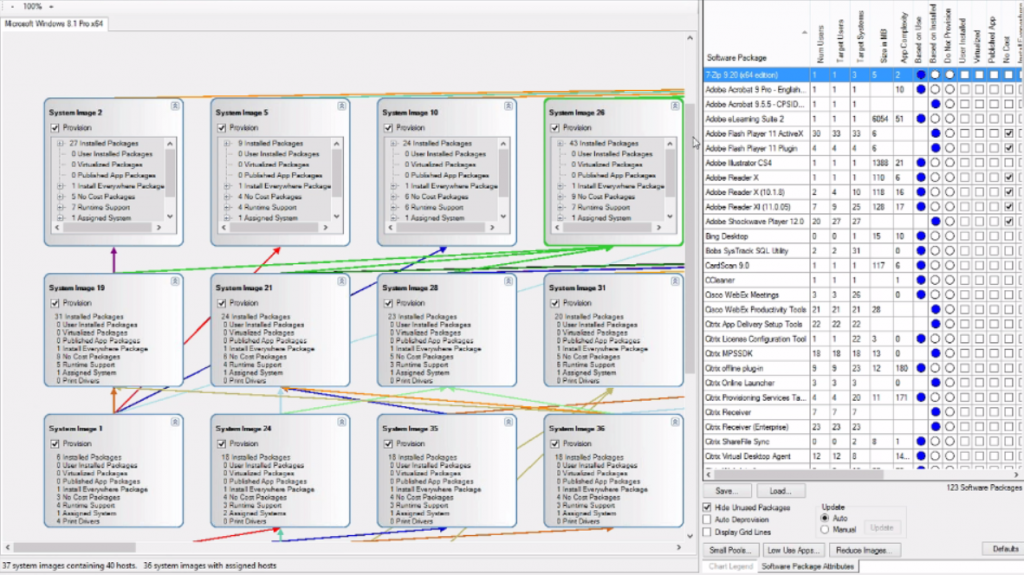
The Problem for Companies: Legacy Applications
Many companies that migrated from Windows XP to Windows 7 struggled with transforming both desktops and applications, and often found themselves with budget for one and not the other, forcing them to forklift their application portfolios. As a result, they still have an application inventory that includes multiple versions of applications, as well as seldom used or unused applications. I’ve seen beleaguered IT groups that are supporting an end user application inventory which exceeds 30,000 executables and where they’re maintaining as many as 10 versions of the same application. While companies that opted for a forklift migration saved money on the front end, they are now paying the price in additional support cost, greater complexity and risk, as well as degraded user experience. Migrating to Windows 10 presents an opportunity to right the ship.
The Problem for Transformation Project Managers
As a program office director and program manager for many years for extremely large and complex transformation projects, I constantly struggled with developing a well-conceived, detailed project plan. These types of plans are almost always based on estimates that are overly optimistic and can rarely account for the myriad of unexpected problems that inevitably crop up. To counter this, project managers build assumptions into their project plans. These assumptions can often run on for pages. As Jeff Sutherland points out in his book, Scrum: The Art of Doing Twice the Work in Half the Time, “The trouble is, once that beautifully elegant plan meets reality, it falls apart.”
Transformation projects involve a massively changing complex and dynamic system. Within that system, there is constant movement and flux – new hires, layoffs, people changing locations, new application releases, patches, changes in business leadership and priorities, external changes. Existing project management tools rely on manual updates that constantly lag behind what’s actually going on. Project managers make decisions based on what they think or hope is the existing state, when the objective reality can be quite different. There is no substitute for accurate, real-time data.
Using SysTrack as a Project Management Tool
SysTrack can be a huge help for transformation project managers leading migrations to Windows 10. SysTrack compliments existing project management tools and allows the project management team and company stakeholders to monitor and audit the project in real-time, making sure it’s tracking in the right direction. SysTrack allows the management team to see problems, often ahead of time, and gives them the real-time and analytical data to make rapid decisions and take corrective action, thus saving time and money.
Understanding how to migrate 50 users may be trivial. Understanding how to migrate 50,000 users in over 100 countries with multiple locations in each country is extremely difficult. Leading a migration with a cluttered application portfolio compounds the complexity and the risk.
In a recent post on the Lakeside blog, Dick Murphy provides a number of examples of how SysTrack can help with a Windows 10 migration. At the outset of a Windows 10 migration, project managers need to do a thorough discovery including a complete hardware inventory by user. This will help identify whether some users require a hardware refresh prior to migration. Because a completely refreshed desktop is typically a dependency for an image migration, they will also to need to know when these users have actually been refreshed.
Just as important as knowing that the application was launched by a user is the knowledge of knowing that the application was in-focus and actually being used versus running idly in the background. In addition, having an accurate application inventory by actual usage versus installed and/or idly running applications delivers a much deeper understanding of what applications are seldom used or not used. Tying this data to how many versions of each application are being used, versus those being maintained in an outdated application library, ultimately leads to rationalization and better support moving forward. Spending the time now to go through your application portfolio, and investing in a rationalization exercise with SysTrack will help to rapidly determine which applications should remain, or be replaced, rewritten or retired.
SysTrack Image Planner (IP) is a decision making engine that helps consolidate down to the optimal number of images. It can do that automatically but most teams will use a combination of IP recommendations and their own analysis. IP speeds the application rationalization process, and the resulting images with all of their associated software packages can be imported into SysTrack Transform or the tool of your choice.

Projects can then be created in SysTrack Transform. Projects are typically created around a use case: for example, the set of users using an image or a set of images. SysTrack allows the project manager to wait until the last minute to lock down users to a particular project. This allows for last minute changes where someone might change roles or move to a different location.
Transform monitors the readiness of images, software packages and users, and it automatically updates projects based on application and usage changes. For each of these, project management and stakeholders can monitor what’s planned, when each is ready for packaging, what’s in progress, and when packaging has been completed.
Once users are ready, images can be created using Microsoft MDT, SCCM or 3rd party Image management tools and deployed. Once deployed SysTrack can monitor the applications usage tied to the users experience and also provide a health scoring. Transform manages the planning of delivery mechanisms for entitled applications. Delivery mechanisms are completely configurable and include Citrix XenApp, Microsoft SCCM and App-V and VMware ThinApp.

The SysTrack Transform Overview Dashboard above shows the status of all projects in a given program, a list of all the program’s project and the status of the various delivery mechanisms being used. You can drill down on each project and see an overview of that project, as well as see a wide range of up-to-date status reports that cover everything from the readiness of every user associated with the project to what applications have been retargeted.
Summary
Traditional project management approaches are not optimized for desktop transformation. Project plans fall apart as soon as they hit reality. Undertaking a Windows 10 migration, especially if the portfolio needs rationalization, can be particularly challenging. SysTrack complements existing project management tools by providing objective data, real-time updates, reports and visualizations of the critical path components needed for a successful migration. This enables better decisions and more accurate planning, while keeping the project on track, reducing cost and minimizing risk.
Subscribe to the Lakeside Newsletter
Receive platform tips, release updates, news and more



