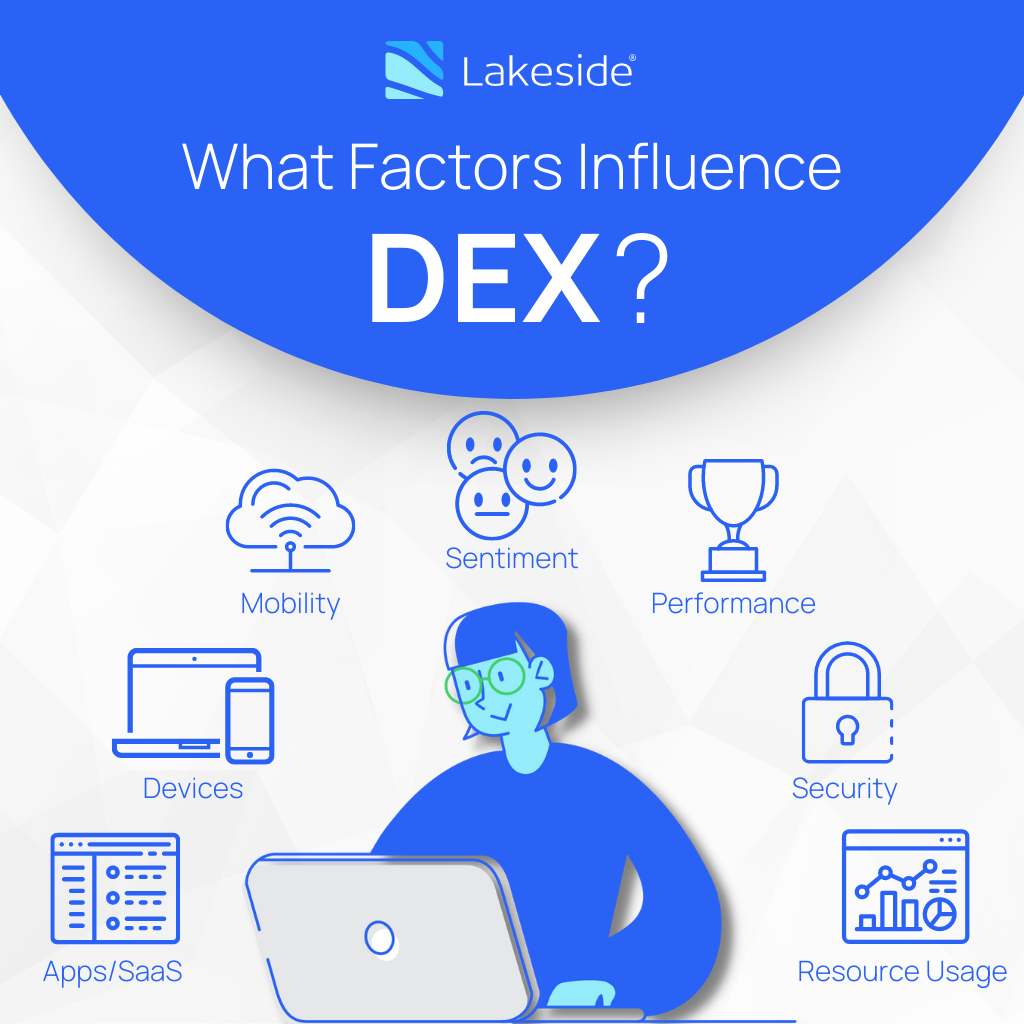4 IT Strategies to Improve Employee Retention

Enhance digital workplaces with IT solutions and strategies that will improve digital experiences and drive greater job satisfaction
Organizations invest both time and money into providing their users with the best tools to do their jobs. Whether it’s training in the latest sales enablement, account management, or industry updates, equipping staff is vital.
What happens, then, when outdated or insufficient workplace technology causes more problems than it solves? Productivity isn’t the only thing that suffers — the experience can also drive employees out the door.
How Technology Affects Employee Experience
In recent discussions about work challenges, one of the many points raised had to do with the emotional strain technical issues can cause. And one story in particular really struck a chord with me.
A former colleague’s friend, let’s call him Jason, had been with his business for more than five years. The business has invested in furthering his abilities by funding training qualifications and internal progression to develop his skillset. In return, Jason managed to reduce one of his monthly activities from a four-day task down to two days. But did this free up time for him to focus on other activities? Of course not.
Why, you ask? Simply put: Technology.
Instead of having time to find additional revenue opportunities, Jason spent almost half a day per week on long-winded calls to support. And he often ended up working late because of frequent problems with his work device and trouble connecting to the company’s apps and services. Not only was this exceptionally time consuming, but it also increased his stress level during already strenuous circumstances.
Unsurprisingly, he left that job, taking the company’s six-year investment with him to another organization.
Jason’s not alone in experiencing frustration with workplace technology. Employees lose an average of 54 minutes of productive work time per week due to technology issues, according to Lakeside Software’s Digital Workplace Productivity Report 2022, and workers also report that they’re performing at only 60% of their total potential productivity given their current digital tools and infrastructure. As a result, about 36% of employees admit that they’ve considered leaving their employer because of poor digital experience — and 14% actually have, according to Lakeside’s global survey results.
So what can be done to improve workplace technology, enhance end-user experience, and stem employee loss? Surprisingly, the answers might lie in a few IT solutions that not only help end users but also might offer companies a higher return on their workplace and workforce investments.
REPORT
Digital Workplace Productivity Report 2022
4 IT Strategies for Better Employee Retention
When it comes to making employee retention reforms, a great place to start is your digital environment.
Does your organization have the technology employees need to do their work? Are they able to use it effectively? What are their experiences? How can IT track those experiences and improve them?
Because if even the most routine tasks — such as logging in or checking email — are slow and difficult, how can employees be expected to be productive? More importantly, why should they want to stay and work in that kind of stressful environment?
Thankfully, there are quite a few steps enterprises can take to help employees like Jason have better digital experiences.
Here’s a closer look at a few strategies worth considering.
1. Quantify and measure digital employee experience
No job comes without stresses. And while day-to-day challenges are normal, dealing with constant technical issues shouldn’t be among them.
Understanding digital employee experience (DEX), or the quality of users’ interactions with technology in their work environment, is critical to identifying, resolving, or eliminating those difficulties. And to track and calculate those digital experiences, it helps to have a digital experience management (DEM) solution that can continuously collect system and user data directly from endpoints.
Metrics such as latency time, app performance, CPU usage, and network connectivity can then be be factored into an overall end-user experience score to shed light on potential problems impacting employee productivity.
Because without true visibility into end-user devices, IT teams will always just be troubleshooting in the dark whenever they try to help users.
2. Understand what your users need
Different employees have different resource demands. For instance, some workers might require specific hardware with more CPU power and memory to perform their daily tasks. Others might need a secure VPN connection and cloud-based apps to work remotely from any number of devices.
These days, a one-size-fits-all approach to workplace technology just doesn’t work. Overprovisioning resources can be costly and an unnecessary burden for IT, while inadequate hardware and services can mean less output and productivity.
What organizations need is something just right — a tailored approach based on specific users.
By analyzing data in their work environment, IT teams can look at personas, or end-user segmentation, that identifies different user groups based on their work styles, needs, and technical requirements.
For example, IT might segment users based on:
- CPU/memory/IOPS/network usage
- Critical apps
- Active/focus time
- Devices
Knowing these user groups and greater visibility across digital environments can help organizations focus their IT support and optimize digital workplaces, whether it’s right-sizing deployments, procuring hardware or software based on need, or planning endpoint transformation projects.
That way employees like Jason get the exact resources and support they need to do their jobs as seamlessly as possible.
E-BOOK
Fundamentals for Digital Workplace Optimization
3. Streamline the ticketing process
Of course, not everything works perfectly all the time. Technical issues are bound to happen in even the most well-maintained digital environments.
But getting service desk support shouldn’t be a difficult or dreaded task for users. And it shouldn’t take multiple tickets or Jason’s long-winded calls with technicians to finally get problems resolved.
For many organizations, the typical process for reporting issues starts with a phone call or email from a user to the service desk with something basic, like “my computer is running slow” or “this app keeps crashing.” Then it’s up to a Level 1 technician to spend time asking questions and investigating the wide range of workplace technologies that could possibly cause the problem.
Depending on the issue, the process can quickly escalate and require even more technicians and troubleshooting. Not only does this negatively impact digital employee experience, but every support ticket also ends up costing organizations resources and wastes valuable productivity time.
A powerful, all-in-one workspace designed to empower lower-level service desk staff is key in streamlining IT support — for both users and technicians. Real-time data, as well as aut0-detection and remedial automations, can eliminate a lot of questioning and guesswork right from the start. And the quicker technicians can dive right into root cause analysis, the shorter the mean time to resolution (MTTR) and the less impact on digital experiences.
E-BOOK
The Essential Elements of Proactive IT
4. Support users proactively
What’s even better than a speedy service desk response? Resolving issues before they even become problems.
That’s where proactive IT services and even a self-healing help desk can come into play.
The company Jason worked for, for example, had implemented a process whereby a member of the service desk team visited sites weekly to support users. This was a first step toward proactively supporting their employees with technical issues.
However, it didn’t eliminate the need for Jason’s repetitive, long-winded calls when incidents occurred.
A more strategic proactive support approach would be to utilize artificial intelligence for IT operations (AIOps). Using the data collected through digital experience management, AIOps helps service desks implement automated sensors and processes that can analyze, identify, and resolve issues remotely before they impact users like Jason.
Not only does this Level 0 support free up technicians, and possibly other resources, but it also greatly improves digital employee experience.
Next Steps with Digital Experience Management
Now that we’ve looked at a few ways to improve experiences for Jason and other employees, where to even begin implementing any of these IT strategies?
Digital experience management can help organizations gain the IT visibility and tools — such as AIOps, reporting, migration assessment, and more — needed to transform digital environments and improve DEX. By collecting thousands of metrics directly from endpoints — whether they’re virtual or physical machines, online or offline — IT and business leaders can make data-driven decisions on strategy and technology investments that can greatly improve the quality digital experiences.
With this kind of data at hand, enterprises will also be better equipped to improve employee retention — and possibly recruitment, too — through better workplace technology.
Eliminate Digital Friction with DEM
Learn how your IT team can uncover the data and insights needed to support a happier, more productive workforce. Request a customized demo today.
Subscribe to the Lakeside Newsletter
Receive platform tips, release updates, news and more