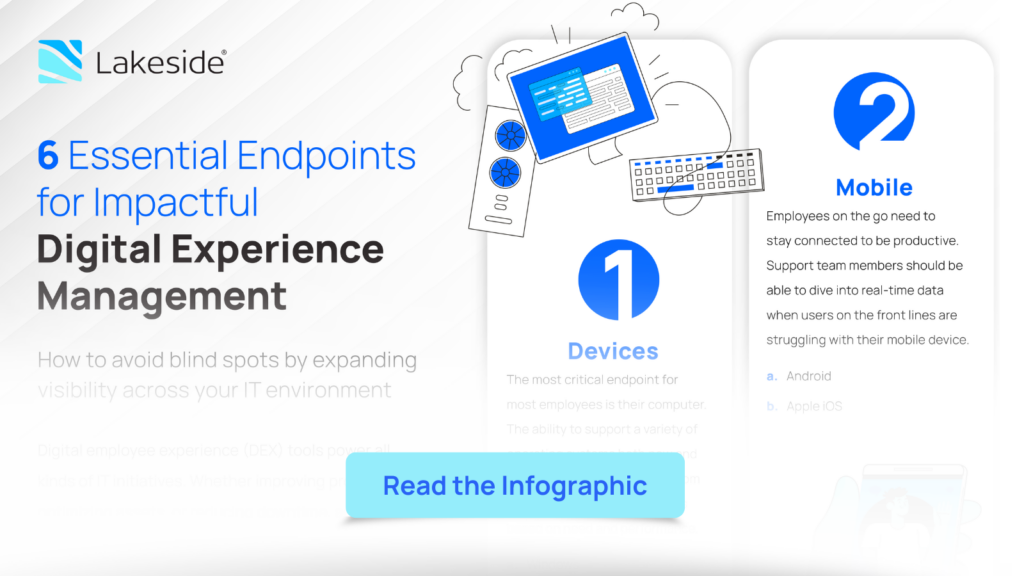6 Business Decisions that Impact Digital Employee Experience (and What IT Can Do About It)

How greater visibility and data can help IT carry out organizational initiatives without sacrificing digital agility and employee experiences
It’s seen everywhere: Organizations finalizing their hybrid work policies and hiring more remote workers than ever before. Less visible, however, is the influx of support tickets hitting the queue related to connectivity, application, and hardware issues.
In fact, business decisions often have unintended consequences for IT professionals who are tasked with implementing and supporting strategies for improving digital employee experience (DEX). Let’s walk through six business initiatives and examine how they affect IT teams.
1. Equipping Employees with Adequate Resources for Hybrid Work
Ask any employee about their work tech preferences, and they’ll likely have a strong opinion of which operating system (OS) is best. This kind of predilection depends mostly on their job role and responsibilities; how an OS and business applications function together; and what employees are comfortable using. As a result, many enterprises ask employees to specify their requirements for work devices.
After all, the most critical endpoint for most information workers is their computer. And as many organizations expand their remote and hybrid workforces, it’s vital for IT to serve the needs of different personas and user groups to maintain quality digital experiences. While Windows, macOS, and iOS rank as the most widely-used operating systems, IT leaders must also account for the global workforce across roles and responsibilities. And given global supply chain issues and shrinking budgets, IT organizations need to be more strategic about hardware purchases to accommodate needs throughout the organization.
That’s why the ability to support all operating systems (including Windows Desktop, Windows Server, macOS, Linux, and Chrome OS), both now and in the future, and visibility into user behaviors and personas give IT the freedom to procure and optimize assets based on need and performance. Versatile digital experience management (DEM) platforms, for example, can help provide greater endpoint visibility and versatility while also empowering IT to make strategic, cost-effective procurement decisions.
2. Sending Employees Back to the Field, Requiring Better Mobility
For some employees, a desktop setup just doesn’t work. Mobile workers depend more on laptops, smartphones, and tablets to do their jobs while traveling or on-site at different locations. They also expect their mobile devices to function flawlessly, especially when meeting with clients or potential customers.
Without good digital experiences, productivity for mobile workers isn’t the only thing that suffers — it can also affect the way others see the entire organization.
Supporting this mobile workforce, however, requires a more holistic view across the IT estate. Infrastructure leaders and end-user computing professionals need to make data-driven decisions over hardware purchases, and service desk technicians need insightful analytics to keep mobile employees connected and productive. In short, IT needs a solution that maximizes visibility of devices — including mobile operating systems such as Apple iOS and Android — to keep employees performing at their best, whether they’re deskbound or in the field.
3. Increasing Security and Reducing Risks for Digital Environments
Securing the digital estate is a top priority for executive leadership and IT. And while some security threats aren’t always easy to prevent (for example, an intern responding to a phishing message from the “CEO” sent from a “personal email”), IT leaders can at least take on transformation initiatives that will help safeguard digital workplaces against damaging cyberattacks and breaches.
For some enterprises, this is done through virtualization. The ability to instantly change permissions, as well as access and centralize data away from a desktop, makes these projects necessary. But they’re also a massive undertaking, even after completion. Leaders of these projects must be able to answer critical questions such as:
- Which users are suited for a virtual desktop?
- Can the hardware we have support a virtual desktop infrastructure (VDI)?
- How can we ensure fast IT support and quality digital experiences across our virtual environment?
Whether considering VMware, Nutanix, Citrix, or Microsoft Azure Virtual Desktop (formerly Windows Virtual Desktop), IT leaders need accurate and detailed environment data from assessment to post-migration. This means ensuring support technicians and desktop engineers have insight into usage patterns, resource utilization, and performance metrics found in DEM and other similar solutions.
4. Streamlining Support for Expanding Remote Workforces
The widespread adoption of remote and hybrid work is a good strategy for employee well-being and recruiting top talent. However, while work-from-anywhere policies have benefited employees’ productivity and their work-life balance, IT professionals have been left with the headache of device issues, connectivity problems, and an avalanche of support tickets.
Since the global outbreak of Covid-19 in 2020, service desk technicians continue to field connectivity issues, whether it’s latency, poor Wi-Fi signal strength, or home networks overburdened with multiple devices. But the support tickets IT receives typically don’t provide the information needed for faster resolutions — at best, it might contain a comment like “my computer won’t load a page” or “my video keeps going out during conference calls.”
Service desk technicians need a DEX tool that provides network, Wi-Fi, and connection data in a single pane of glass alongside device performance data. This will help them reduce employee downtime and close network tickets swiftly.
E-BOOK
Support Employee Satisfaction with an Optimized Service Desk
Guide to Increasing IT Efficiency, Improving Digital Experiences for More Productive Hybrid Workforces
5. Investing in Applications to Boost Collaboration and Productivity
Employees, no matter their roles, have access to all kinds of applications that help them get their work done. From tiny startup-led apps to industry standards — such as Google Workspace, Office/Microsoft 365, Slack, and Zoom — organizations continue to invest in tools to help their workforces be more productive. However, when a report stalls, a web page fails to load, or an entire application crashes, it’s up to IT to figure out what went wrong.
Whether it’s a third-party SaaS app or some other installed software, IT teams need deep, comprehensive data from the end-user perspective to determine where problems start. Having a single source of truth that provides device, network, application, and other necessary metrics enables more efficient and effective root cause analysis to help get digital experiences back on track. And as teams invest in new applications each year, this visibility becomes more and more critical to service desk technicians.
BLOG POST
Why Organizations Are Shifting from APM Tools to DEM Solutions
6. Improving Employee Experience and Increasing Sentiment
Sometimes, no news is good news. But in the case of IT, fewer tickets or complaints don’t necessarily mean employees are happy and productive.
In fact, 40% of employees never report their technology problems, according to Lakeside Software’s Digital Workplace Productivity Report 2022, and this disconnect can cause employee frustration, resentment toward IT, and even poor business outcomes. So while an organization might be committed to improving employee experience, it could be overlooking an obvious opportunity for improvement: digital experiences.
Leaders in desktop engineering, the service desk, and end-user computing have an opportunity to combat this by analyzing end-user sentiment. Leveraging both qualitative feedback and quantitative data on device health can help IT focus support, experience level agreements (XLAs), and initiatives that will dramatically improve digital experiences and convert silent sufferers into happy workers.
Find a Solution That Helps IT Support the Business
Digital employee experience tools keep employees at the center of IT initiatives, from assessment to ongoing management. So whether your organization is looking to improve employee productivity, optimize assets, or reduce downtime, ensure that your DEX tool covers all the bases of endpoints currently in your enterprise while providing adaptability for the future.
Strengthen Digital Employee Experience and Business Outcomes
Discover how Lakeside Software’s Digital Experience Cloud can optimize your IT environment and improve digital experiences. Request a customized demo today.
Subscribe to the Lakeside Newsletter
Receive platform tips, release updates, news and more