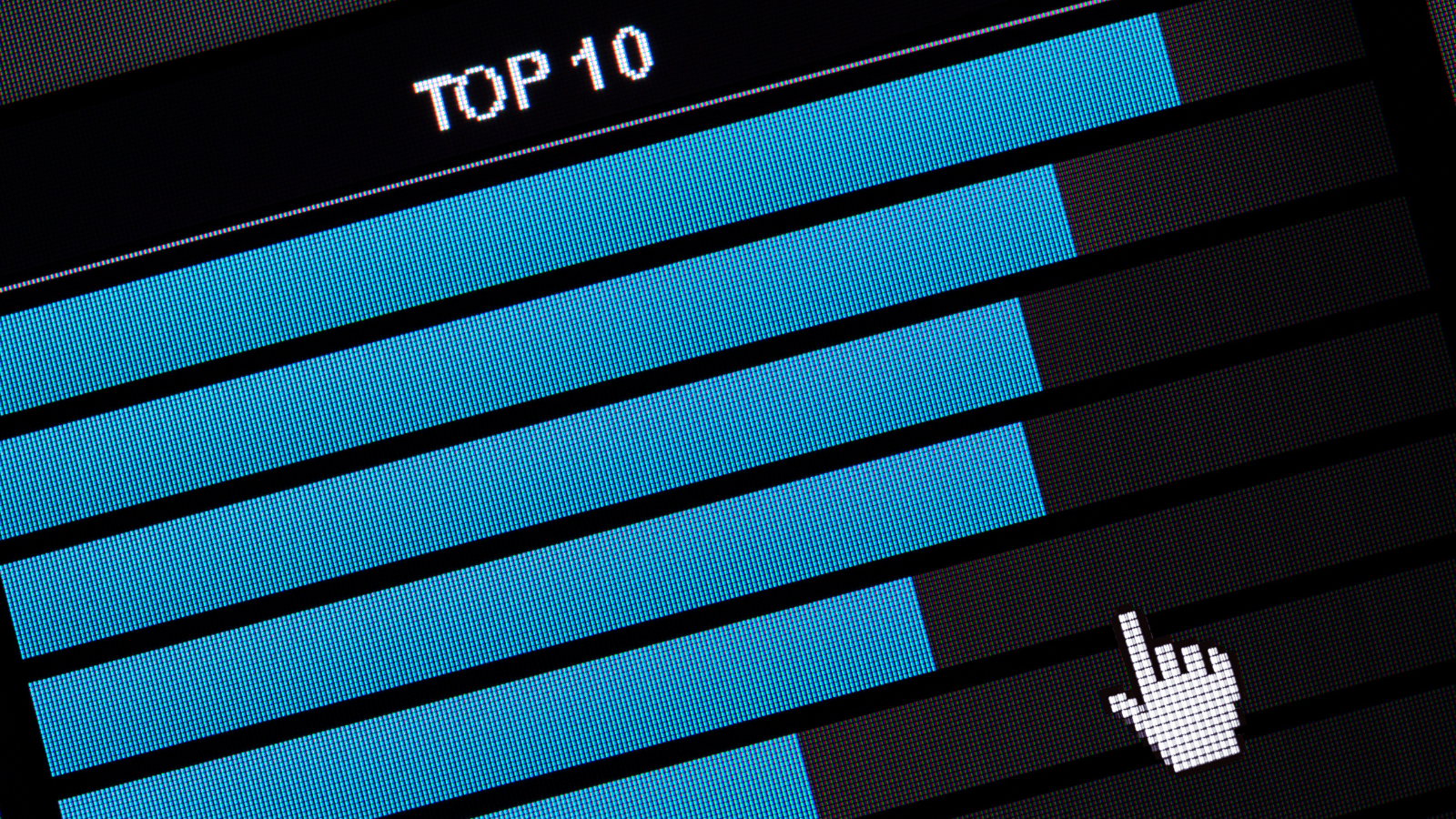
As employees navigate between hybrid work, the digital tools they use directly impact their productivity levels and overall workplace satisfaction. Finding the right DEX solution can be challenging with so many options available, each offering different approaches to monitoring, analytics, and remediation. In this guide, we’ve reviewed 10 of the most effective digital employee experience tools currently on the market, helping IT leaders identify platforms that not only resolve technical issues but truly enhance the everyday digital interactions that define the modern workplace.
Why should you trust our review of digital employee experience tools?
We’ve carefully analyzed hundreds of user reviews from trusted sources like G2, Gartner, and TrustRadius, along with detailed product evaluations. Our team has done the heavy lifting—digging through user feedback, review sites, and forum discussions to thoroughly assess each platform. Real-world user insights played a key role in our rankings, helping us highlight what actually works in practice. This page was written by Chanel Chambers, an experienced software industry leader with a track record spanning Series A startups to global enterprises like Microsoft.
What is Digital Employee Experience (DEX) Software?
Digital Employee Experience (DEX) software is designed to improve the quality of employees’ interactions with technology in their work environment throughout their employee journey. It aims to boost productivity, engagement, and talent retention by addressing technology-related challenges.
These tools help IT leaders shift from basic technology management to more business-value-added work.
DEX software addresses issues like slow system performance, application crashes, network problems, device lifecycle, and software bloat, which negatively impact employee satisfaction and efficiency.Its importance has grown with the rise of mobile devices, cloud apps, and remote work, making a proactive DEX strategy essential for modern enterprises.
Benefits of Digital Employee Experience Tools for IT Departments
- Fewer IT issues that disrupt and impede employee productivity: DEX tools minimize technology-related interruptions, allowing employees to maintain focus and efficiency.
- Reduced IT overhead through automation: Automation features within DEX solutions streamline IT processes, freeing up resources and reducing operational costs.
- Improved IT support with faster incident resolution and improved problem management: DEX tools provide IT teams with detailed insights into digital touchpoints, enabling quicker problem diagnosis and resolution.
- Improved endpoint configuration and patch compliance: DEX solutions automate configuration and patch management, ensuring devices are secure and up-to-date.
- Better balance of objective and subjective success measures, including new technology adoption, performance, and employee sentiment: DEX tools provide data on both technology performance and employee satisfaction, offering a comprehensive view of digital experience.
- Increased workforce engagement and digital dexterity: A positive DEX enhances employee engagement and often improves company culture.
- IT becoming more proactive and human-centric: DEX tools enable IT to anticipate and address issues before it becomes a pain point for employees, creating a more responsive and user-focused support environment.
- Increased ability to attract and retain top talent: A strong DEX contributes to a positive work environment, from employee onboarding onwards, making organizations more attractive to potential employees and current team members.
- Cost savings through hardware and software optimization: DEX insights enable organizations to optimize technology investments, reducing unnecessary expenses.
- Decreased mean time to resolution through IT self-help and helpdesk ticket avoidance: DEX solutions empower frontline employees to resolve issues independently, reducing reliance on IT support.
- Change performance benefits in digital transformation projects: DEX tools provide data to track and optimize the impact of digital transformation initiatives.
- Proactive monitoring of consumer-facing devices such as kiosks and displays: DEX solutions extend beyond employee devices and touchpoints, enabling proactive monitoring of customer-facing technology.
Key Functionality Requirements for Digital Employee Experience Tools
- Real-time monitoring and analytics: This feature provides continuous visibility into the performance of devices, applications, and networks, allowing IT teams to identify pain points and address issues proactively before they impact employees.
- Automated issue resolution: This feature uses AI and automation to resolve common workplace technology problems without requiring manual intervention from IT, reducing downtime and improving efficiency.
- Personalized support and self-service: This feature provides employees with access to personalized support resources and self-service tools, enabling them to resolve issues independently and efficiently.
- Integration with existing IT systems: This feature ensures seamless integration with existing IT infrastructure, such as help desk software, device management tools, and collaboration platforms, to streamline workflows and improve data sharing.
- Proactive issue detection and prevention: This feature uses predictive analytics to identify potential technology problems before they occur, allowing IT to take preventative measures and minimize disruptions.
- Device performance management: This feature monitors the performance of employee devices, such as laptops and mobile phones, to identify and address hardware and software issues that may impact productivity.
- Application performance monitoring: This feature tracks the performance of critical business applications, providing insights into response times, errors, and other metrics that impact the overall employee experience.
- Network performance monitoring: This feature assesses network connectivity and performance, identifying bottlenecks and other issues that may affect employee productivity and collaboration.
What to Consider When Evaluating Digital Employee Experience Platforms
- Integration capabilities: Ensure the platform seamlessly integrates with your existing IT infrastructure, including help desk systems, communication tools, and device management software.
- Analytics and reporting: Look for robust analytics features that provide actionable insights into device performance, application usage, and employee sentiment.
- Real-time monitoring: Choose a platform that offers real-time monitoring of devices, applications, and networks to proactively identify and resolve issues.
- Automation features: Evaluate the platform’s automation capabilities for tasks like issue resolution, patch management, and software updates.
- User experience and interface: Select a platform with an intuitive and user-friendly interface for both IT administrators and employees.
- Scalability and flexibility: Ensure the platform can scale with your organization’s growth and adapt to evolving technology needs.
- Security and compliance: Verify the platform’s security measures and compliance certifications to protect sensitive data.
- Proactive issue detection: Confirm that the platform utilizes predictive analytics to detect and prevent potential problems before they impact employees.
- Support and training: Assess the vendor’s support and training resources to ensure a smooth implementation and ongoing maintenance.
- Cost and ROI: Evaluate the platform’s pricing structure and consider the potential return on investment in terms of improved productivity and reduced IT costs.
The 10 Best Digital Employee Experience Tools on the Market
- Lakeside SysTrack
- Nexthink
- ControlUp
- Riverbed Aternity
- 1E
- Tanium DEX Platform
- ServiceNow Digital End-User Experience Solution
- VMware Workspace ONE (now Omnissa)
- Ivanti Neurons for Digital Experience
- Liquidware
1. Lakeside SysTrack
Lakeside SysTrack is the first AI-powered digital employee experience (DEX) solution that provides deep visibility into end-user experience. It captures and analyzes detailed endpoint data, including application performance, resource usage, and user interactions, to proactively identify and resolve issues affecting employee productivity. SysTrack also offers IT teams the ability to automate tasks, optimize resources, and improve collaboration to enhance the overall digital employee experience.
Key features of Lakeside SysTrack
- AI purpose built for IT use cases
- Most extensive telemetry data collection
- In-depth root cause analysis
- Diverse OS and device support
- Out of the box AI, automations, scripts and more
- Dedicated customer success without additional cost
Why do companies choose SysTrack by Lakeside?
When compared to other solutions on the market — Lakeside Software stands out as a better option because of:
- Depth, breadth, and history of data: SysTrack collects more telemetry data than any other DEX platform.
- End-to-end visibility: The unmatched data allows IT teams comprehensive visibility across their entire IT estate with no blindspots or gaps.
- AI-enabled DEX: With the most data and most visibility, SysTrack is the only AI-driven DEX platform available.
- Diverse OS support: SysTrack offers the most extensive OS support, offering insights across Windows, Mac, and Linux operating systems, and even has the ability to collect data from offline devices.
- In-depth root cause analysis: SysTrack’s unparalleled data collection and visibility means IT teams can troubleshoot even the most complex technical challenges. Only Lakeside offers a built-in “Black Box” that empowers technicians to see the system and application data at the exact time of the incident.
Here is what real users are saying about the benefits of Lakeside Software:
Examples of what real-world users are saying about Lakeside SysTrack:
- “The best DEX monitoring tool I ever use”
- “Fantastic insight into the EUC estate”
- “Like having a Super Tech monitoring 24/7 for problems”
- “Exceptional support”
- “Robust RCA capabilities”
- “SysTrack telemetry data is really helping to find the real time issues with the client machines”
- “Gives a very deep insight into end user devices which are essential for enterprise management”
Customer Stories and Use Cases:
- See how SysTrack transformed IT operations at a multinational financial services company
- Learn how LexisNexis uses SysTrack to dig into endpoint data and improve customer experiences through proactive IT
- Discover how a global law firm eliminated digital friction for its distributed team of hundreds of lawyers in 14 countries
2. Nexthink
Nexthink is a digital employee experience management platform that monitors and analyzes end-user computing environments. It provides IT departments with visibility into employee digital experiences across devices, applications, and networks. The platform collects data on performance metrics, usage patterns, and potential issues and tries to help bridge the gap between IT management and employee experience.
Key features
- Digital experience scoring
- Experience campaigns
- L1 support tools
Why do users like Nexthink?
- Ability to interact with users through forms
- Improved certification courses in Nexthink Learn and updated Nexthink documentation
- Quick view of the reliability of components like software, drivers and updates
- Consistent communication from Nexthink
What are some limitations of Nexthink?
- Features and support are often sold as add ons, increasing the total cost.
- One user states that it has “Lack of useful metrics, loose and inconsistent data model, limited functionalities.”
- Often critical functionalities and newly introduced features are unreliable.
- Applications with known flaws and limited flexibility
- Frustrating user experience with custom settings and content library
- Nexthink Partners report lack of resources to learn the tool
- Steep learning curve with limited search functionality
Who is Nexthink a good fit for?
Nexthink is primarily suited for large enterprises with significant IT infrastructure and substantial budgets, since smaller organizations may find the cost-benefit ratio questionable. Organizations dealing with complex IT environments across multiple locations might justify the investment, particularly those experiencing persistent end-user complaints or productivity issues related to IT performance. Companies with strict compliance requirements or those needing detailed digital workplace analytics could find value, provided they’re willing to allocate resources for implementation, maintenance, and specialized staff training. The platform is less appropriate for businesses with simple IT setups, limited technical expertise, or privacy concerns regarding comprehensive user activity monitoring. Organizations unprepared for the implementation complexity, ongoing resource demands, and potential user resistance to monitoring should carefully evaluate if Nexthink’s capabilities justify its overhead.
Pricing
Nexthink does not publicly list pricing on its official website. However, detailed quotes are typically provided through direct sales or authorized partners. For exact and up-to-date pricing, organizations should contact Nexthink directly, or reach out to an authorized partner for a customized quote.
Based on our review, here are some additional findings:
- Nexthink’s pricing is considered premium and may be “a bit high” according to some user reviews.
- Exact pricing depends on the number of devices, selected modules, contract length, and any negotiated discounts.
- Nexthink pricing is modular and primarily per-device, with significant discounts for larger deployments.
- Additional modules and professional services are priced separately.
3. ControlUp
ControlUp is a real-time performance monitoring and management platform specially designed for virtual desktop infrastructure (VDI) environments. The solution provides IT administrators with visibility into their virtualized workspaces, enabling identification and remediation of performance issues across Citrix, VMware, and Microsoft environments.
ControlUp’s VDI-centric approach offers analytics on user experience, resource utilization, and application performance. The platform includes automated remediation capabilities, historical reporting, and actionable insights specifically tailored to virtual desktop deployments.
Key features
- Support for VDI infrastructure across vendors including VMWare, Citrix, and others
- Module for identifying vulnerabilities and compliance configurations
- Real-time problem resolution capabilities and automations
Why do users like ControlUp?
- Ability to monitor end user CPU/Memory utilization on VDI
- Real-time analysis and automations in VDI environments
- Intuitive VDI-Platform dashboard
What are some limitations of ControlUp?
- Heavily Citrix/VMWare focused, as evidenced by user feedback on Gartner, Reddit, and TrustRadius
- Performance issues with physical endpoints despite strength in virtual environments
- Problematic integrations with Unified Communications tools like Microsoft Teams
- Reporting functionality covers only a narrow portion of the IT environment
- Pricing may be a limitation for organizations facing resource constraints according to reviews by both Gartner and G2.
Who is ControlUp a good fit for?
ControlUp might be suitable for organizations with VDI-heavy environments that need focused monitoring of virtualization infrastructure components like connection brokers and hypervisors. It could also serve Managed Service Providers (MSPs) who centrally manage multiple customer environments and need to address specific gaps in their monitoring tool portfolio. Government agencies and highly regulated organizations requiring the security and standardization of centralized desktops may consider ControlUp, though they should be aware of its limitations outside the virtual environment.
Pricing
ControlUp employs a fragmented pricing model where DEX features incur additional costs. The company markets ControlUp for Desktops separately from their VDI product, with each version available in Essential and Advanced tiers. The Advanced tier includes ServiceNow integrations, Employee Sentiment tracking, and other DEX-focused functionality at premium prices. Apps and Compliance capabilities are sold as separate add-ons. For organizations wanting comprehensive coverage, ControlUp offers their ONE product bundle that combines all services, though this comes at a higher price point. While they do provide an online free trial, customers should carefully evaluate whether the solution addresses their complete monitoring needs.
4. Riverbed Aternity
Riverbed Aternity provides end-user experience monitoring and performance optimization across devices and applications. It gives IT teams visibility into application, device, and network performance to identify and address issues affecting employee productivity. Aternity includes features for application performance management (APM) and remote employee experience management.
Key features
- Employee Sentiment Insights: Combines sentiment with device monitoring data to identify IT challenges
- Intelligent Service Desk: Uses AI and runbooks for troubleshooting, remediation, and ticketing
- Application insights: Discovers applications, tracks usage, and scores performance based on crashes, hangs, errors, and load times
Why do users like Riverbed Aternity?
- Ease of employee manageability and interaction
- Helpful and responsive support team
- Overview provided through Digital Experience Index (DXI)
What are some limitations of Riverbed Aternity?
- Provides application and device dashboards but limited root cause analysis or correlation
- Requires specialized staff and dedicated resources for proper implementation
- Restrictions in alerting and reporting capabilities
Who is Riverbed Aternity a good fit for?
Riverbed Aternity suits customers primarily needing application performance monitoring. As part of the Riverbed portfolio, it focuses on availability, responsiveness, and performance of critical applications.
Pricing
Pricing is based on monitored devices and users, with on-premises and cloud deployment options. Subscription models can be adjusted for organizations of various sizes. Custom quotes are typically provided after assessing requirements. AWS Marketplace customers pay $240.48 per Windows, Mac, or Virtual Desktop for a 3-year Enterprise License.
5. 1E
1E provides digital employee experience monitoring and remediation through its combination of monitoring tools and automated fixes. The platform aims to help organizations shift from reactive IT management to a more proactive approach by identifying issues before they significantly impact productivity. However, results have been mixed in practice. Following its acquisition by TeamViewer in 2024, the platform is undergoing changes to align with TeamViewer’s existing solutions, creating some uncertainty about its future direction.
Key features
- Endpoint Management: Offers configuration and compliance management across IT assets through automation
- Issue Management: Uses AI to attempt to identify and address IT issues before they impact users
- Experience Analytics: Provides metrics on device performance and user sentiment
Why do users like 1E?
- Helpful for automating routine IT tasks and reducing manual interventions
- Tool to enhance SCCM infrastructure
- User-friendly portal
What are some limitations of 1E?
- One user stated that 1E had “one of the worst customer support teams”
- Significant feature limitations, including inadequate drill-down capabilities and limited root cause analysis compared to competing DEX tools
- Collects a restricted amount of data, and customers report difficulty retrieving and exporting this data for further analysis
- Steep learning curve for using Tachyon Explorer, which relies on the proprietary SCALE language and complex SQL rather than natural language queries
- Some customers have reported that 1E delivers inaccurate data, undermining trust in its analytics.
Who is 1E a good fit for?
1E serves organizations seeking an all-in-one tool that combines endpoint management, remote functionality through TeamViewer, and performance monitoring in a single platform. The solution is suitable for companies that incorporate qualitative metrics like user sentiment into their IT decision-making, as 1E uses Digital Twin technology to estimate sentiment where device visibility is limited. Additionally, existing TeamViewer customers looking to integrate DEX capabilities may find value in 1E, particularly as the two platforms continue to align following the 2024 acquisition. Organizations considering 1E should evaluate whether its balance of features matches their specific requirements, understanding that it offers breadth across several functions rather than depth in any single area.
Pricing
1E offers three plans: Standard, Enterprise, and Enterprise Plus. The Standard plan includes 1E Intelligence, Endpoint Troubleshooting and Automation, Inventory Insights, Experience Analytics, and Employee Sentiment tracking. Enterprise plans add Business Impact analysis, Patching, and API Access, while the Enterprise Plus plan includes monitoring of network-intensive services like Unified Communications and ISP Benchmarking. Specific pricing information is not publicly available.
6. Tanium DEX Platform
Tanium Digital Employee Experience (DEX) Platform monitors the performance of employee digital work environments. It provides visibility into endpoint, application, and network performance, enabling IT teams to identify and address technical issues. The platform is designed to help maintain workplace productivity by reducing technology-related disruptions.
Tanium DEX attempts to shift IT departments from reactive troubleshooting to more strategic approaches. The system collects performance data intended to help organizations address technology issues before they affect business operations.
Key features
- User experience metrics: Tracks and analyzes user experience data
- Proactive issue resolution: Attempts to identify potential issues before user impact
- Employee Sentiment Surveys: Collects employee feedback on digital experience
Why do users like Tanium Digital Employee Experience?
- Integration with Tanium security solutions
- In-depth reporting capabilities
- Unified Management Platform and real-time data collection
What are some limitations of Tanium Digital Employee Experience?
- Multiple users report that Tanium is resource intensive, causing significant performance degradation on endpoints. One user described it as “murder on our infrastructure”
- As an add-on to the Tanium platform, purchasing DEX separately can be costly.
- Even satisfied customers frequently mention the steep learning curve. The platform’s extensive functionality requires significant time and training to utilize effectively.
Who is Tanium Digital Employee Experience a good fit for?
Tanium DEX is primarily suitable for organizations that have already implemented the Tanium Core Platform for endpoint security. The requirement to purchase the Tanium platform makes it cost prohibitive for organizations not already using the product for other purposes such as incident response or endpoint risk and compliance.
Pricing
Tanium DEX requires purchase of Tanium Core Platform ($30-$45) plus Tanium Digital Employee Experience ($10-$12). Employee qualitative feedback and self-service remediation requires Tanium Engage (approximately $5.25 per endpoint) for an estimated total of $45-$63 per endpoint. The company offers alternative licensing models, including perpetual and appliance-based options that affect pricing.
7. ServiceNow ITSM for Digital End- User Experience
ServiceNow Digital End-User Experience (DEX) functions as an extension of traditional IT service management by adding performance monitoring capabilities to the ServiceNow Cloud ecosystem. The DEX portion offers basic monitoring for IT infrastructure intended to maintain device performance. It consists of Application & Device Health for performance and compliance monitoring, DEX Content Playbook for remediation policies, and Desktop Assistant for integrating ServiceNow functions into end-user workflows.
Key features
- DEX Application & Device Health gathers and monitors user experience metrics and performance data to support management of applications, users, and devices.
- DEX Content Playbook incorporates monitoring for web/SaaS applications, installed software, and device health, along with remediation options and troubleshooting tools for users’ connected devices.
- Desktop Assistant serves as a central hub where employees can access self-diagnostic utilities and maintain communication channels with IT support.
Why do users like ServiceNow ITSM for DEX?
- Personalized support and recommendations
- Enterprise features for large teams with significant resources
- Simple user experience
What are some limitations of ServiceNow ITSM for DEX?
- The cost structure of ServiceNow Digital End User Experience (DEX) presents a significant barrier, requiring customers to purchase ServiceNow ITSM Pro or Enterprise licenses on top of the DEX entitlement.
- Implementation and maintenance of ServiceNow demands substantial resources, necessitating a specialized team of administrators and developers to handle deployment, configuration, and ongoing support.
- Gartner’s analysis identifies notable functionality gaps in ServiceNow’s DEX offering. Recent evaluations (March 2025) indicate ServiceNow fails to satisfy Gartner’s DEX market requirements for DEX/health score calculation and display, while lacking a comprehensive library of predefined scripts and automated self-healing capabilities.
Who is ServiceNow ITSM for DEX a good fit for?
ServiceNow ITSM for DEX may be suitable for customers who need basic DEX capabilities and are already committed users of ServiceNow ITSM. The price/feature balance might make sense for organizations that already maintain staff to support the platform and do not require monitoring for virtual devices, mobile devices, or networking infrastructure.
Pricing
ServiceNow Digital End User Experience is not available as a standalone product and must be purchased with a Pro or Enterprise version of ServiceNow ITSM plus a DEX entitlement. ServiceNow determines license costs based on several factors, including user count, license types required, and support level needed. The platform offers various licensing packages for different organizational requirements.
8. VMWare Workspace ONE Experience Management (Now Omnissa)
Omnissa Workspace ONE, which was formerly called VMware Workspace ONE prior to 2024, offers Workspace ONE Experience Management as a DEX solution. It allows IT to measure, analyze, and address issues across digital experiences on mobile devices, desktops, applications, or virtual environments.
Omnissa Workspace ONE Experience Management aims to help IT departments transition from reactive troubleshooting to proactive management, though results may vary depending on implementation and organizational readiness.
Key features
- Experience Measurement: Aggregates performance data from both physical devices and virtual environments alongside their applications.
- Insights and Analysis: Correlates data to suggest potential root causes to administrators
- Issue resolution through a workflow orchestration engine that initiates remediation processes.
Why do users like Omnissa Workspace ONE Experience?
- Flexibility to generate reports
- Improves the traditional processes of integrating and configuring both desktop computers and mobile devices.
- The ability for IT administrators to manage all major OS, including Windows, MacOS and Linux.
What are some limitations of Omnissa Workspace ONE Experience Management?
- The product is still in its infancy and updates are slow
- Technical support services that often fall short of customer expectations
- Interface design that many users find challenging to navigate and unnecessarily complex
- Ongoing implementation issues reportedly stemming from the VMWare to Omnissa transition
Who is Omnissa a good fit for?
Omnissa WorkspaceONE Experience Management may be suitable for organizations already using Omnissa legacy infrastructure who want to remain in the Horizon, vSphere, or VMWare family. Organizations that previously used VMware’s EUC/MDM products might find Workspace ONE a logical extension, though they should carefully evaluate whether it meets their specific needs.
Pricing
According to current pricing information, Workspace ONE Experience Management begins at a rate of $4 per user, while the Enterprise version costs from $10 per user as of March 2025. The product is also available through Amazon and channel partners, though customers should verify current pricing and licensing terms.
9. Ivanti Neurons for Digital Experience
Ivanti Neurons for Digital Experience is a DEX tool that gives IT teams visibility into device issues and user experiences. It collects data on technology performance, endpoint usage, employee sentiment, and workplace analytics to help identify problems.
The software attempts to move organizations from reactive troubleshooting toward preemptive issue detection, though results may vary depending on implementation and environment complexity.
Key features
- Device issue detection: Shows device health, security, and compliance status
- Productivity impact measurement: Tracks and scores digital employee experience
- Remediation suggestions: Enables IT teams to create incidents or troubleshoot
Why do users like Ivanti Neurons for Digital Experience?
- Includes important features like security, EX and automation
- No-frills easy-to-use interface
- Solid product testing with minimal bugs
What are some limitations of Ivanti Neurons for Digital Experience?
- Licensing is often confusing, particularly as Ivanti acquires additional technologies. Unlike competitors, Ivanti Neurons pricing frequently excludes training, customer success, or premium support.
- Some users report difficulties with workflows and user experience
- Customers have noted that the Neurons agent sometimes breaks and can become bloated depending on which functionality is deployed.
Who is Ivanti Neurons for Digital Experience a good fit for?
Organizations already using other Ivanti products for ITSM, endpoint security, or UEM might find value in the Neurons platform due to integration capabilities. Mid-sized companies wanting basic endpoint experience monitoring without requiring advanced analytics features like Root Cause Analysis, Correlation, Predictive Analytics, or GenAI-based chatbots could potentially benefit.
Pricing
Ivanti offers multiple purchasing options including perpetual, subscription, or SaaS (Software as a Service) license models. Each model has different license grants and usage rights if your annual Maintenance/Support renewal agreement expires.
10. Liquidware Stratusphere™ UX
Liquidware offers IT teams basic tools to track devices, identify problems, and adjust Digital Employee Experience environments using data collection.
Liquidware attempts to modify conventional digital employee experience approaches by providing visibility into the technology ecosystem—covering devices, applications, and infrastructure. The analytics platform processes performance data to help IT departments spot and address experience issues before they affect business results. This approach to workplace technology management aims to improve system performance and workforce capabilities, though results may vary in practice.
Key features
- Basic DEX Monitoring: Records workspace infrastructure and user metrics
- Issue Management: Categorizes performance as good, fair, or poor with rudimentary scoring
- Standard Reporting: Uses pre-built reports or allows data integration with other solutions
Why do users like Liquidware Stratusphere UX?
- Detailed metrics for applications, sessions, and devices
- Outstanding support team
- Straightforward installation process
What are some limitations of Liquidware Stratusphere UX?
- Application and UC experience monitoring capabilities are only available locally, not in VDI environments
- No turnkey ITSM integration available
- Several users report difficulty using the platform
- Cost and pricing model are often too expensive for enterprises with limited budgets
Who is Liquidware Stratusphere UX a good fit for?
Liquidware Stratusphere UX may suit VDI-focused IT teams seeking essential experience scoring and diagnostics, and organizations primarily concerned with VDI performance monitoring rather than comprehensive enterprise-wide DEX strategies. It might work for IT departments that can handle a more technical, manual approach without needing AI-driven automation.
Pricing
Stratusphere UX Plus is available as on-premises software or through cloud subscriptions on AWS and Microsoft Azure. The product can be purchased through resellers like CDW. The company provides free ROI assessments from their technical staff.
Lakeside — The #1 Digital Employee Experience Platform
As organizations continue to adapt to evolving workplace dynamics, investing in the right digital employee experience tool has never been more crucial. The 10 solutions highlighted each offer unique approaches to monitoring, analyzing, and improving the digital environments that employees interact with daily. The ideal platform for your organization will align with your specific IT infrastructure, support requirements, and employee experience goals.
Among these top contenders, consider solutions that provide comprehensive visibility, actionable insights, and proactive remediation capabilities that empower your IT teams while enhancing employee satisfaction. Remember that the true value of a DEX tool lies not just in its technical capabilities, but in how effectively it bridges the gap between IT operations and meaningful employee experiences.
Ready to see firsthand how a leading DEX solution can transform your digital workplace? Experience Lakeside Software’s comprehensive approach to digital employee experience management through a personalized demonstration. Our experts will show you how our platform’s advanced analytics, extensive data collection, and purpose-built AI can address your organization’s specific challenges. Request a demo today and take the first step toward creating a more productive, satisfying digital environment for your employees.
FAQs
What is the digital employee experience?
The digital employee experience (DEX) refers to how employees interact with and experience technology in their work environment. It encompasses all the digital tools and systems they use to perform their jobs, including hardware, software, applications, and network connectivity. A positive DEX means employees have efficient, user-friendly, and reliable technology that empowers them to be productive and engaged.
What types of issues hinder digital employee experience?
Several issues can negatively impact the digital employee experience, including:
- Slow system performance: This can manifest as slow computer or program startups, applications that crash unexpectedly, or general sluggishness in system responsiveness.
- Network connectivity problems: Issues like slow internet speeds, intermittent connectivity, or difficulty accessing network resources can hinder productivity and collaboration.
- Outdated hardware and software: Using outdated technology can lead to compatibility issues, security vulnerabilities, and a frustrating user experience.
- Poorly designed applications: Applications that are difficult to use, lack intuitive navigation, or have confusing interfaces can lead to frustration and decreased efficiency.
- Lack of access to necessary tools and resources: When employees don’t have the right tools or access to the information they need, it can create roadblocks and hinder their ability to do their jobs effectively.
- Inadequate IT support: Slow response times, unhelpful support staff, or a lack of self-service resources can exacerbate technology-related frustrations.
What are some examples of great digital employee experiences?
Here are a few examples of what constitutes a great digital employee experience:
- A self-service portal for common IT needs: Employees can easily reset passwords, request software installations, or access troubleshooting guides without needing to contact IT support.
- Proactive notifications about potential issues: Employees receive alerts about upcoming maintenance, software updates, or potential security risks, minimizing disruptions and frustration.
- A virtual assistant for quick answers: Employees can use a chatbot or virtual assistant to get instant answers to common questions or find relevant information.
- Personalized device configurations: Employees can customize their device settings and preferences to optimize their workflow and comfort.
- A company-wide knowledge base with easy search functionality: Employees can quickly find answers to their questions and access relevant documentation through a centralized, searchable knowledge base.
- A digital workplace that mirrors the physical office: Employees working remotely have access to virtual tools that replicate the collaborative environment of the physical office, fostering a sense of community and connection.
- Collaboration tools: Employees have access to tools that facilitate seamless communication and collaboration, regardless of location.
Looking for the #1 DEX Platform?
See how Lakeside can help.
Subscribe to the Lakeside Newsletter
Receive platform tips, release updates, news and more


